








MoneyGram is one of the preferred methods of transferring money quickly and easily around the world today. Founded in the 1940s and headquartered in the United States, MoneyGram operates in more than 200 countries and territories in the field of international money transfer.
MoneyGram offers money transfer services to more than 200 countries and regions. Thanks to this extensive global network, it is possible to send or receive money around the world.
In this way, you can make money transfers with MoneyGram, whether you want to support a relative living abroad or make payments for business purposes.
You can check the countries in which MoneyGram operates below:
Argentina, Armenia, Austria, Australia, Bangladesh, Belgium, Bolivia, Bulgaria, Brazil, Cambodia, Cameroon, Canada, Chile, China, Colombia, Costa Rica, Croatia, Cyprus, Czech Republic (Czech Republic), Denmark, Dominican Republic, Ecuador, Egypt, El Salvador, Estonia, Finland, France, Georgia Croatia, Germany, Ghana, United Kingdom, Greece, Guatemala, Haiti, Honduras, Hong Kong, Hungary, Iceland, India, Ireland, Israel, Italy, Ivory Coast, Jamaica, Japan, Jordan, Kenya, Korea, Latvia, Lebanon, Lithuania, Malaysia, Malta, Morocco, Mexico, Moldova, Netherlands, New Zealand, Nicaragua, Nigeria, Norway, Oman, Pakistan, Panama, Peru, Philippines, Poland, Portugal, Qatar, Democratic Republic of Congo, Romania, Saudi Arabia, Senegal, Serbia, Singapore, Slovakia, South Africa, Spain, Sri Lanka, Sweden, Switzerland, Taiwan, Thailand, Trinidad and Tobago, Tunisia, Turkey, UAE, Uganda, United States, Ukraine, Venezuela and Zimbabwe.
If you are researching how to send money with MoneyGram, let's take a look at the most practical methods you can use.
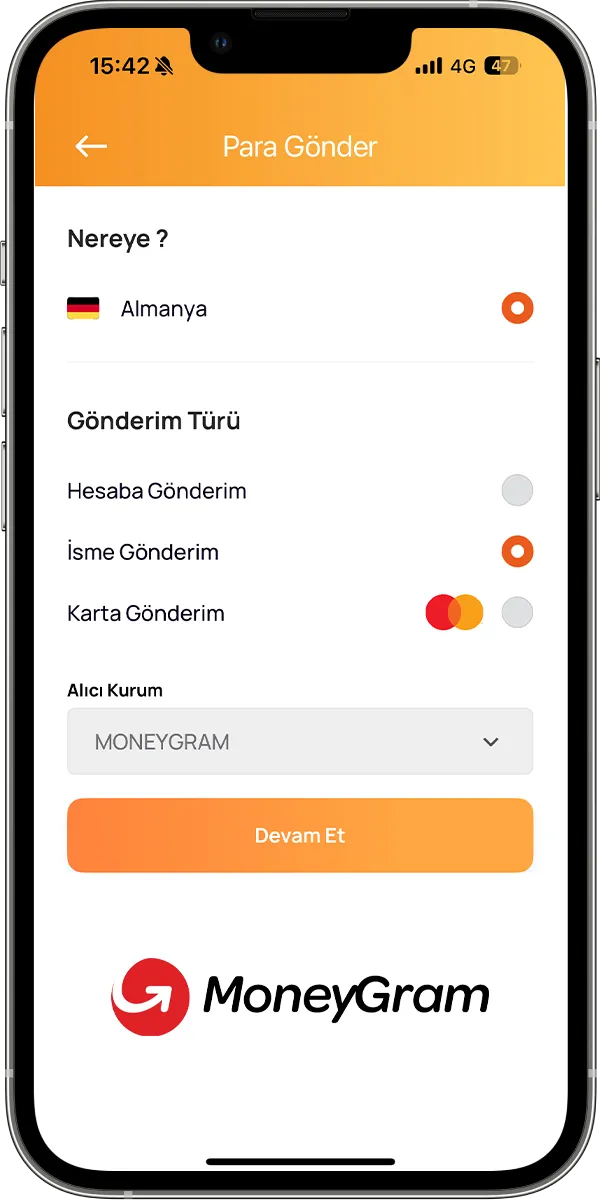
MoneyGram Money Transfer with UPTION
With MoneyGram from the UPTION mobile app, you can send money to close to 200 countries easily and quickly by following the steps below.
1. Download UPTION App
Start by downloading the UPTION app via Google Play, App Store, or Huawei App Gallery.
2. Sign Up Quickly
Open UPTION, check and upload your required information, complete your membership and verify your account in a few steps.
3. Send your money
By entering the “Send Money” menu in the application, select the country to which you want to send money. After checking the information by entering the name and surname of the person to whom you will send money, confirm your transfer. Register the reference number required for the recipient to receive the money for your transfer and share it with your recipient. That's all!
Shipping from UPT Branches
In addition to UPTION, you can also easily send money through UPT branches (Kadıköy, Aksaray, Merter).
• Go to the nearest UPT branch with your valid ID.
• Specify the name, surname and country of the recipient to whom you want to send money.
• Select the amount and currency you want to send.
• Complete the transaction by paying cash.
• Forward the reference number given to you to the recipient.
Note: Only cash payments are accepted for shipments made in person.
How long does a MoneyGram transfer take?
MoneyGram transfers are fast and complete within minutes. Shipping transfers to your name from UPT branches and UPTION via MoneyGram reach your recipient within minutes.
You no longer need to go to bank branches to receive MoneyGram transfers from abroad! Thanks to the collaboration between UPTION and MoneyGram, you can receive money sent to your name from around the world via UPTION, in seconds and completely free of charge.
Moreover, you can perform this process 24 hours a day, 7 days, from anywhere.
Log in to UPTION and enter the “Account” menu. Enter your MoneyGram transfer reference number you received from the sender in the reference number box. Tap the “Start transaction” button and confirm after checking your information. Your money will instantly be transferred to your UPTION account!
In addition, if you receive the money sent in your name from MoneyGram by July 31 with UPTION, you can earn 100 TL cashback on your first transaction each month. For campaign details “Campaigns” You can visit our page.
You can withdraw your MoneyGram transfer to your UPTION account from all ATMs with your UPTION Card.
After receiving your payment, you can use your money with UPTION Card for all your physical and online expenses, EFT/FAST to all bank accounts in Turkey and transfer money to 176 countries with low commissions.
You receive into your UPTION account with MoneyGram USD or Euro If you want to withdraw the amount, you can also use the following methods:
• UPTION from all UPT branches and service points “Cash Withdraw” You can shoot for free using the feature.
• Same way from all PTT branches in Turkey “Cash Withdraw" You can shoot for free using the feature.
• Türkiye Finans, Vakıf Bank and Vakıf Katılım you can transfer to currency accounts in banks.
• Convert to TL and send it to all bank accounts in Turkey via EFT.
UPTION offers many services not only for receiving money from MoneyGram, but also with all the same money transfer methods it offers, which will make your daily life easier. In addition to sending money all over the world with UPTION, you can pay your bills, upload balances to GSM operators abroad, get foreign health insurance and use loans up to 200,000 TL. Moreover, by taking advantage of UPTION KART's cashback campaigns, you can earn cash back on many platforms and on your payments.
Download UPTION now and make all your MoneyGram transfers easily.